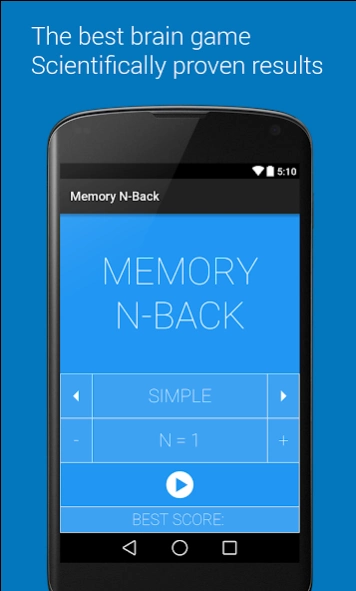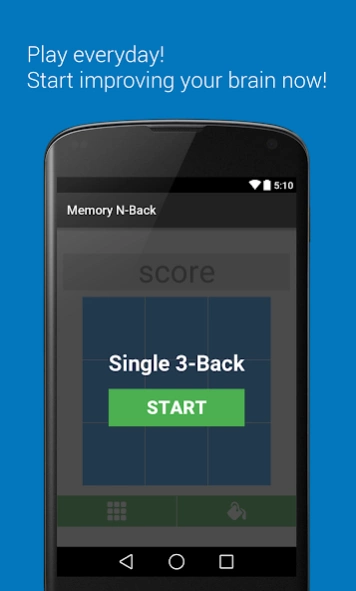Memory Dual N-Back 1.0
Free Version
Publisher Description
Memory Dual N-Back - A fun brain training game that improves your memory and intelligence.
Memory Dual N-Back is a challenging game based on a scientifically proven way of improving intelligence, memory and the ability to focus.
## HOW TO PLAY ##
The goal of this brain game is to engage your memory so you can spot when a cell is repeating.
For N=1, you should memorize the sequence of cell flashes and when the cell or color immediately repeats you tap the correct button in the bottom to score.
For higher values of N, you should tap the button when a cell or color is repeating after N moves. For example, if N=2 you tap when the penultimate cell or color is repeating.
In Simple N-Back you only need to memorize the cell sequence while in Dual N-Back you need to commit 2 sequences to memory: cells and colors.
If you tap the button at the wrong time, or if a repetition goes by and you did not tap the button, you have to start again!
## FEATURES ##
+ Challenging and addictive brain melting gameplay
+ Simple and Dual N-Back modes, up to N=10
+ Intuitive UI that will not make your eyes bleed
+ Best score tracking so you can know when you have beaten your former self
+ FREE, as in beer
About Memory Dual N-Back
Memory Dual N-Back is a free app for Android published in the Puzzle & Word Games list of apps, part of Games & Entertainment.
The company that develops Memory Dual N-Back is Loxodrome. The latest version released by its developer is 1.0.
To install Memory Dual N-Back on your Android device, just click the green Continue To App button above to start the installation process. The app is listed on our website since 2015-05-28 and was downloaded 2 times. We have already checked if the download link is safe, however for your own protection we recommend that you scan the downloaded app with your antivirus. Your antivirus may detect the Memory Dual N-Back as malware as malware if the download link to pt.loxodrome.nback is broken.
How to install Memory Dual N-Back on your Android device:
- Click on the Continue To App button on our website. This will redirect you to Google Play.
- Once the Memory Dual N-Back is shown in the Google Play listing of your Android device, you can start its download and installation. Tap on the Install button located below the search bar and to the right of the app icon.
- A pop-up window with the permissions required by Memory Dual N-Back will be shown. Click on Accept to continue the process.
- Memory Dual N-Back will be downloaded onto your device, displaying a progress. Once the download completes, the installation will start and you'll get a notification after the installation is finished.